說明:維基百科編輯手冊/編輯、創建與維護條目/列明您所引用的來源
此幫助頁目前正依照其他維基百科上的內容進行翻譯。 (2014年4月2日) |
| 維基百科編輯手冊(討論) |
|---|
|
在校時,您很可能已經知道如何將腳註和尾注添加到隨筆和試卷上。如果您沒有添加這些內容,那麼試卷或許會得到不及格的評分。
維基百科與不及格評分的相同點是其他編者會回退您的編輯(即把條目準確恢復到您修改之前的樣子)。如果您想要在文章中添加能持續存在的新內容,則需要了解維基百科的編輯規則。本章說明了這些規則。若您遵循它們,將有助於確保維基百科條目的準確性和可靠性。
添加來源時(維基百科中稱為「引用」),您還需要了解一些技術事項—— 維基百科處理外部連結的方式及創建腳註的過程。本章包括兩個教程,向您展示如何創建連結和腳註。
文檔指南
[編輯]維基百科不是收集未收錄文件、報告新發現、發佈新理論及記錄可能有新聞價值的親歷探察事件的地方。這些內容也許是真實的,但就維基百科方針而言,真實是不夠的。信息必須可供查證,這是說必須在維基百科之外已經發佈過。簡單的說,維基百科不能是事件的第一手來源。如果森林裏的一棵樹倒下了且別處沒報道過,那麼維基百科也不會去報道它。
以下是維基百科的文檔規則:
你所描述的是準確的(或者說,你的認知是準確的)並不是你在維基百科上斷言什麼的標準。這些必須有可靠的來源。
理想情況下,如果你添加了一個新內容,或者你添加了一些可能會受到挑戰的東西,你絕對必須引用一個已發佈的且可靠的來源。
維基百科有以下核心內容:
第一,編輯第一次討論其中一個中立的觀點。其他兩項政策主要是關於新內容:沒有原始研究和可驗證性。在任何維基百科頁面上,只需在左側的搜索框中鍵入其中一個,然後單擊Go。對這些政策的誤解比比皆是。本節的其餘部分將專門說明一些最大的。
以下為英文原版
Here are Wikipedia's documentation rules in brief:
- What you know is true (or, more accurately, what you think is true) isn't a criterion for what you can assert on Wikipedia. Information must come from a published, reliable source.
- Ideally, always cite your source when you add new information to Wikipedia. If you add a quotation, or if you add something that is likely to be challenged, you absolutely must cite a published, reliable source.
Wikipedia has three core policies for content. Chapter 1, Editing for the First Time discussed one of them—Neutral point of view (see the section about content). The other two policies are mostly about new content: No original research and Verifiability. You can (and probably should) read those two policies yourself. The shortcuts are WP:NOR and WP:V; on any Wikipedia page, just type one of those into the search box on the left, and then click Go. Misunderstandings of these policies abound. The rest of this section is devoted to clearing up some of the biggest.
並非所有來源都等同
[編輯]只有可靠的信息來源能經受住維基百科社區的審查。但是,是什麼使信息源可靠呢?
維基百科《確定可靠來源指南》:「文章應以可靠的第三方來源、準確性、可驗證性而著稱。」
大多數國際和國家的報紙、雜誌和科學期刊都竭力避免錯誤,維護他們的信譽和讀者群體及他們在輿論中的生存。
但另一方面,一名匿名用戶可以在網上發佈任何東西而不計後果。
一般規則是:「個人出版的書籍、開設的網站和擁有的博客在很大程度上不能作為可靠來源。」
Only reliable sources hold up to the scrutiny of the Wikipedia community. But what makes a source reliable? To quote from Wikipedia's Identifying reliable sources guideline (shortcut: WP:IRS): "Articles should rely on reliable, third-party published sources with a reputation for accuracy and for checking the facts." Most international and national newspapers, magazines, and scientific journals put significant resources into avoiding mistakes, to maintain their credibility and readership (and their survival in the face of libel and other lawsuits). On the other hand, an anonymous blogger can feel pretty free to post anything on the Web without worrying about the consequences. The general rule is: "Self-published books, personal Web sites, and blogs are largely not acceptable as sources." (Wikipedia:Verifiability)
「我正在寫一篇關於約翰尼·雷的文章,我已經找到了關於他早期職業生涯的確切信息。問題是,在一個報社網站上,要求你在閱讀他們的檔案之前進行註冊。如果我連結到那個網頁,其他編輯和讀者只會得到一個通知頁面,要求他們註冊。我該怎樣引用這些信息呢?」 有時您會找到一個需要註冊才能查看其內容的源。例如,報紙通常需要註冊,甚至是支付費用,無論是一次性的還是通過訂閱的,才能看到內容。在線醫學期刊通常也需要付費。 首先,您自己必須能夠訪問這個源;否則您不應該引用它(除非您正在查看它的紙質版本)。所以,當你必須註冊或付費時,你不能期望你的讀者這樣做。不過,只要你提供一個完整的引文,你就可以連結到這樣一個來源,你可以在[35;引文來源引文來源部分]中學習如何做,而不僅僅是連結。 當然,如果你能找到一個同等質量的免費在線資源,那就使用這個資源,而不是限制訪問的資源。 如果有免費來源的摘要(並且有一個連結指向完整的訪問受限內容),可以連結到所有讀者都可以查看的較短的免費信息。 "I'm working on an article about the late Johnny Ray, and I've found the exact information I need about his early career. Trouble is, it's on a newspaper site that requires you to register before you read their archives. If I link to that Web page, other editors and readers will just get a notification page asking them to register. How can I cite that information?"
Sometimes you'll find a source that requires registration to view its content. For example, newspapers often require registration or even payment, either one-time or via subscription, to see content. Online medical journals usually require payment as well.
First, you yourself must have access to this source; otherwise you shouldn't cite it (unless you're looking at a paper version of it). So while you must register or pay, you can't expect your readers to. Still, it's okay to link to such a source as long as you provide a full citation—which you can learn how to do in the section about citing sources—and not just a link.
Of course, if you can find a free-access online source of equal quality, use that source instead of one that restricts access. (The section about writing resources discusses what free resources in general are available to you for writing articles.) And if there's a summary or abstract of the source that's free (and has a link to the full, access-restricted content), it's okay for you to link to the shorter, free information, which all readers can view.
如果在閱讀本章之後,您仍然不確定某個源是否可靠,請務必閱讀識別可靠源指南。如果你仍然不確定,試着在「可靠消息來源公告板」上詢問。
If after reading this chapter you are still unsure whether a source is reliable, be sure to read the Identifying reliable sources guideline. If you remain unsure, try asking at the Reliable sources noticeboard (shortcut: WP:RS/N).
某些源僅適用於特定及有限的情況
[編輯]Now that you've got the concept of reliability drilled into you, you should know about two situations where otherwise "unreliable" information can appear in Wikipedia articles:
- Material from self-published and questionable sources may be used as sources in articles about themselves. You should phrase such information as an assertion. For example, say, "According to Elsbeth Wainwright's personal Web site, she was born on a mountain," not simply, "Elsbeth Wainwright was born on a mountain." The fact that a Web site says something is undisputable, and that's the fact you're asserting in this case.
- Editorial opinions in newspapers aren't the same as news articles, and you should treat them differently. For example, you can say, "The Catfish Gazette opposed the destruction of the historical courthouse," if you read that opinion on the Gazette's editorial page. But you must not use wording that makes it look like opinions are facts. You can't, for example, use an editorial opinion to put something like this into a Wikipedia article: "The destruction of local landmarks in Catfish township in the past 20 years has been a tragedy and a travesty." (Notice also the violation of Neutral point of view.)
無需為有源信息提供引證
[編輯]In four situations, you can put specific information into an article without citing a source. Mind you, the information must still be verifiable; you simply don't need to accompany it with a citation in these situations.
- In the lead section. The initial section of an article should be a concise overview of the article, establishing context, summarizing the most important points, and explaining why the subject is interesting and notable. Citations aren't generally appropriate in the lead section; they belong in the body of the article. (Sometimes you do have to provide citations, if other editors insist.) Figure 2-1 is a good example of a lead section. (Lead sections are discussed in more detail in the section about lead sections.)

- If a section of an article summarizes what is in another, more detailed article. In Wikipedia, such a section is called summary style, and should be a few paragraphs long. Immediately below the heading of the section is a link to the main article, which contains all the sources. Figure 2-2 shows a section of an article that demonstrates summary style.

- If there's an internal link to another article. For example, suppose you add this to an article: "Name of person, a historian who has written extensively about this period, said quotation." You don't have to document who this person is, because the reader can follow the internal link to the Wikipedia article about the person. That article, of course, should support your phrase, "a historian who has written extensively about this period." Note that you do have to add a source to document the quotation.
- If the information in an article is documented in a section at the bottom of the article. Consider an article that is based primarily on books, like George Washington in the American Revolution. In such cases, you can document most of the information by simply listing those books in a "Bibliography" section at the end of the article (Figure 2-3).
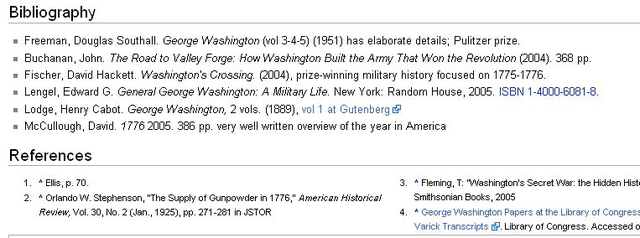
必須為爭議內容提供來源
[編輯]If you add potentially contentious information to an article, you absolutely must add a citation immediately following that information, so others can verify it. If you're the one who adds information to an article, the burden of proof rests on you. If another editor questions you about a specific phrase, sentence, or paragraph, the correct response is to cite your source, as a footnote, rather than say, "Find it yourself—I'm sure one of the sources in the article supports what I put in."
Wikipedia considers anything negative about a person or organization to be controversial or contentious. Editors also often challenge causal statements. ("Because the president vetoed the tax cuts, the country went into a recession.") If you add such a statement, it had better come from a reliable source, not your own opinion. When the topic of an article is controversial, other editors may interpret almost any information you add to that article as controversial. But if you always cite a good source that supports the information you're adding, then you can defend yourself if you're accused of adding original research or your personal point of view.
引用源並不能證明版權侵犯
[編輯]Say you've come across an online newspaper article with lots of information you want to add to a Wikipedia article. That's great, but don't just copy and paste large amounts of text—that's a copyright violation. Stick to the facts (facts can't be copyrighted), and recognize that newspapers don't object to small percentages of a story's text ending up in Wikipedia if the newspaper gets credit (via citation), particularly if you provide a link to the full story online. (For a discussion about what you can legally copy in large amounts, see the section about copying other material.)
添加外部連結
[編輯]Much, if not most, of the information in Wikipedia is documented by online sources. In this tutorial, you'll learn how to create a link to such a source. Links to Web pages outside Wikipedia are called external links.
- On any Wikipedia page, in the search box on the left, type WP:SAND.
- You're editing in the sandbox (see the section about the sandbox), so you can play around without damaging anything if you make a mistake.
At the top of page, click the "edit this page" tab.
You're now in edit mode. Note the edit box, the Summary box, and the various symbols and markup below the warning that begins "Do not copy." (To double-check whether you're in edit mode, look at Figure 2-4.)
Delete all the text in the edit box.
At the end of this tutorial, you're not going to be saving your edit, so it's okay to delete text such as "Please leave this line alone".
Type the following three sentences into the edit box:
Here's how to create an external link in Wikipedia. [http://www.slate.com/id/2654/]
Always put brackets around a URL. Here's the URL without the brackets, so you can see what it would look like (remember, this is wrong): http://www.slate.com/id/2654/

Press the Tab key to go to the "Summary" box. (It's just above the bolded warning, "Do not copy text from other websites ...") Type a few words explaining your edit into that box. Then, just below that box, click the "Show preview" button. (See Figure 1-5 if you need a refresher.)
You see the link you just created, as shown in Figure 2-5.

Wikipedia software automatically numbers external links when they're URLs surrounded by brackets: [1], [2], and so on.
That's all there is to creating external links. If you're going to continue working in this chapter, just keep the sandbox as is; you'll use it again in the footnotes tutorial. Otherwise, close or exit the sandbox page without saving your edit.
引用來源
[編輯]Inserting an external link into an article to show where you got information is better than nothing, but by itself it's not the proper way to cite a source. An embedded link (an external link in the middle of an article) isn't a proper citation because links, like milk, have a tendency to go bad over time. Links can stop working when a Web site goes out of business, someone moves or deletes a Web page you linked to, or a URL changes for any number of reasons. When links go bad, so does any substantiation of the sentences that the links were supposed to support.
The best way to reduce the impact of bad links is to fully cite your source, to include more information than just the URL.
引用來源的三種方式
[編輯]Currently, Wikipedia lets you use one of the three different methods for a proper citation. All three use a "References" section at the bottom of the article.
- Embedded citations. You put an embedded link into the article (as described earlier), and then put the same URL, plus additional information about the source, into the "References" section. For details on this method, go to WP:ECITE.
- Footnotes. You add all the source information into the body of the article, plus special footnote markup. When the Wikipedia software displays the article, it puts a footnote number in the body of the article and the citation information in the "References" section at the bottom. When readers click a footnote number, it takes them to the footnote information at the bottom of the article. (You can learn exactly how to create footnotes in the section about footnotes; also check out WP:FOOT.)
- Harvard referencing. You put the citation's cross-reference information (author, year of publication, and page number) into the body of the article, and also put that information, plus the title of the article or book, the name of the publisher and other publication information into the "References" section. If you use templates (which isn't required), then the information in the body of the article is linked to the information in the "References" section. If you use only plain text, then the two aren't tied together by the software. (For details, go to WP:HARV for an example.)
How do you choose among the three citation methods? If you're working on a new article, or expanding an article that uses none of these methods, that's easy. Use footnotes for the following reasons:
- The embedded citations approach can't handle offline sources—those for which there's no URL, even though offline sources are perfectly acceptable in Wikipedia. Don't use it.
- Harvard referencing, in the format described above, is used in only a very small percentage of Wikipedia articles—well under five percent. Moreover, there are a number of variants of Harvard citations, both for the way text shows in articles and for the underlying templates of the system, so learning this method takes more time. Plus it's often mixed with regular footnotes, as in the article Dionysus.
If an article already uses a method other than footnotes, you have two options:
- If the article has embedded citations, convert them to footnotes. Embedded citations are a legacy from before Wikipedia had footnotes. It's actually less work for an editor to do a regular footnote than to do an embedded citation, so if you do the work of converting to regular footnotes, other editors will be happy to do footnotes thereafter.
- If the method is Harvard referencing and you want to add information to the article, you must use that method. Don't get into a fight about footnotes being better—once a style is in place in an article, leave it as is.
腳註的兩種風格
[編輯]As you'll discover as you edit Wikipedia, getting all editors to do everything the same way is like trying to herd a group of cats. It's best to take what the cats prefer to do into account. Wikipedia has policies, which everyone must follow; guidelines, which sometimes provide multiple options; and some things on which there's never been general agreement, so there aren't even guidelines. In practical terms, footnotes fall into that last category.
For example, a survey of 28 Main Page articles in October 2007 found that 12 articles used only regular footnotes, while five used only Harvard-style footnotes. The other 11 articles used a mix of the two. Even then, there wasn't just one style: eight of the 11 used two sections, but three combined the two different footnotes into a single section.
In general, you'll find footnotes appearing in two different ways in fully developed articles:
- Regular footnotes. A footnote number appears in the body of the article, and the full citation information for that footnote appears at the bottom of the article, in a section usually (but not always) called "References."
- Harvard-style footnotes. A footnote number in the body of the article links to a brief citation (author plus page number, or author plus date plus page number) in a "Notes" section. Then full citation information goes in a second section called "References." There's no automated connection for the reader between text in the two sections.
Since Harvard-style footnotes are a variant of regular footnotes, once you've learned regular footnotes, you'll have no problems with the variant. Don't get into a fight over the "right" way to do footnotes. If you're creating or building an article, you can pick a style that suits you; if you're adding to an article with an established style, follow that style.
創建腳註
[編輯]If you've been paying attention in this chapter so far, you know that if you want to add information to a Wikipedia article, you need to have a reliable source, and you need to cite that source in the Wikipedia article. In the previous section, you also learned that footnotes are the most reliable way to provide your readers with documentation.
Wikipedia has two ways to create footnotes: freeform and citation templates. Citation templates take longer to learn upfront, but they have advantages, as discussed in the section about citation templates.
創建簡單的腳註
[編輯]Open the sandbox for editing.
If you're not there already, on any Wikipedia page, type WP:SAND into the search box, and then, at the top of page, click the "edit this page" tab. (And if you're in preview mode, that's fine too.)
In the sandbox, delete all the text, and then type the following text (see Figure 2-6):
== Body of the article ==
In 1997, Chrysler was more profitable, with earning of $2.8 billion, than Daimler, which earned $1.8 billion.<ref>Surowiecki, James. [http://www.slate.com/id/2654 "The Daimler-Chrysler Collision: Another Merger in Search of That Elusive Synergy"], ''Slate'' magazine, May 15, 1998, retrieved September 12, 2007</ref>
== References ==
<references/>

Figure 2-6. You'll recognize some of the wiki markup that you used in the tutorial in Chapter 1, Editing for the First Time, like the headings for the two sections and the italicizing of the title of the publication (the magazine Slate). The footnote begins immediately after the sentence it documents—there's no space between the period and the <ref> tag. You must both create a heading for the "References" section and add the <references/> tag to tell Wikipedia where to put the footnotes. As shown in Figure 2-6, Wikipedia's footnote system has two distinct parts:
- Footnote information appears in the body of the article. It must have a ref tag (<ref>) in front and the companion closing tag (</ref>) at the end, to tell the Wikipedia software to treat it like a footnote.
提示:You don't have to type these two tags. Instead, highlight the text to go in the footnote, then click the "ref" icon on the far right of the edit toolbar (see Figure 2-6 for example).
- There must be a "<references/>" tag somewhere on the page to tell the software exactly where to display all the footnotes. (Notice the ending "/" that is part of this tag is necessary for the footnotes to work correctly.)
備註:It doesn't matter if you call the footnotes section "References" (the most common) or "Notes" or "Footnotes" or even "References and Notes." The software doesn't depend on the section name. It's the <references/> tag (or as you'll often see, a {{reflist}} template) that tells the software where to put the footnotes. The citation information you type into the body of the page (Figure 2-6) stays put, and you can still see it in edit mode; but until you add the <references/> tag, your footnotes won't be visible to readers.
- Footnote information appears in the body of the article. It must have a ref tag (<ref>) in front and the companion closing tag (</ref>) at the end, to tell the Wikipedia software to treat it like a footnote.
Type a few words explaining the edit into the Summary box, and click the "Show preview" button.
If you see what's in Figure 2-7, your footnote is complete.

Now that you know how to create a footnote, remember three points before you head off to start adding citations to articles:
- When you want to edit an existing footnote, remember that the text of that footnote goes in the body of the article, even though Wikipedia displays it in the References section. So don't open the References section to edit that footnote: All you'll see is the section heading and the <references/> tag (or its variant, the {{reflist}} template). To edit an existing footnote, either go into edit mode for the entire article, or preferably go into edit mode for just the section where the text for the footnote is located.
- The footnote number ([1]) and the displayed footnote are linked. If you click on the upward caret (the "^") in footnote 1, the cursor moves to the [1]. (When you do so, the page may jump around a bit; scroll so you're back to seeing the whole page.) Similarly, if you click on the [1], the cursor moves to the text for footnote 1 (and shades the whole footnote in light blue). (Try it, using either your preview or any article with footnotes.)
- Near the middle of Figure 2-7, the external link in the references (the title of the referenced article) isn't numbered by the Wikipedia software the way the external link is in the body of the Wikipedia article in Figure 2-5. The reason is that there is both a URL and some following text within the square brackets, so the Wikipedia software creates a link out of the text. External links that have only a URL within brackets, however, are numbered.
腳註中使用引用模板
[編輯]Creating a freeform footnote, as described in the previous section, is pretty easy, but in articles that contain many footnotes, editors usually use one of Wikipedia's citation templates. Citation templates are big, ugly chunks of text that you'll run across when editing Wikipedia articles, but they have a definite purpose. They organize the internal structure of a footnote by delimiting (that is, defining) each part of the note. It's sort of as if a sentence came with descriptive markings: "This is an introductory phrase. This is the subject of the sentence. This is the verb. This is the object." A citation template defines the parts of a citation—author's name, document title, and so on, by using what Wikipedia calls parameters.
Figure 2-8 shows you three different ways an editor could use a citation template to create the same footnote that you created in the previous section. How an editor uses a template is entirely up to that editor, so you could see any—or all three, mixed together—in a given article. As long as what's displayed is accurate, the templates don't need to be consistent.

Not only can the same citation template look different (Figure 2-8), but there are more than a dozen footnote citation templates. Figure 2-8 shows the cite news template, which is perhaps the most common. It's designed to cite newspapers, magazines, journals, and periodicals. There are specialized templates for books, Web sites, court cases, and so on. You can see all of these—in a form that makes it easy to copy a template to a Wikipedia article you're editing, by the way—at Wikipedia:Citation templates (shortcut: WP:CITET). (For a quick reference guide with details about the most common templates, go to WP:CITEQR.)
Since you can cite any kind of source using a freeform footnote, as you learned earlier in this chapter, why use standard citations templates at all? There are a number of reasons, some of which you may find compelling:
- A citation template is like a handy form. Just fill it out, and the template takes care of the formatting. When you enter text into a template, you don't have to know what goes first, what goes where, and so on. The template takes care of displaying the citation for the reader.
- Changing the template automatically updates every citation that uses it. For example, if the Wikipedia community decided that the first name of an author should come first, followed by the last name, instead of the current approach, you could change every display of every footnote created with a particular template simply by changing the template itself. This automatic updating is the true power of templates. (But to prevent tampering, high-use templates are protected so that only administrators can change them.)
- Templates may make future automated features possible. Citation templates make it possible (in theory) to do automated searching across articles to find, say, all the referenced articles written by the same author, or all cited articles published on a given date. For that to be valuable, of course, there would need to be many more footnotes in Wikipedia articles—you can help!—and a much higher percentage of citation templates, as opposed to freeform templates.
在多個腳註中使用相同源
[編輯]If you use the same source to support a number of statements in an article, you don't have to (nor should you) type citation information multiple times. Instead, you use a name= parameter to tell the Wikipedia software that multiple footnotes use the same source. Figure 2-9 shows how it works.

Multiple footnotes are marked up differently than singular ones. The second time that "Source1" is cited in Figure 2-9, it isn't between a pair of tags. Rather, this standalone tag looks like a hybrid: It had the name= part of a starting ref tag, with the slash ("/") of an ending tag (albeit at the end, not the beginning—in XML markup this is called a self-closing tag). When doing multiple footnotes for a single source, the format for all of the footnotes, except the one that actually has citation information in it, goes like this: <ref name="NameYouGiveToTheSource"/>. (For more details on what name to give to a source, see the box about the name= parameter.)
If you forget the ending slash, the software assumes it's a starting tag for a footnote. It then "swallows" all the following text, stopping only when it finds either a closing </ref> tag or gets to the end of the page. That's yet another reason to always preview your changes to an article. If you add one or more footnotes and notice that a chunk of text is no longer visible in the preview, or you have some garish red warning text where the reference link should be, chances are you didn't include a closing slash in one of your <ref> tags or you put the slash in the wrong place.
The name= parameter defines the name you use to refer to a source used in an article, sort of like a nickname. When you name your sources, each one should be unique, meaningful, and fairly short. Figure 2-9 used "Source1", which is unique and short, but not very meaningful. Often you can just use the name of the author of the source you're citing (name="JPowells"). If you cite more than one source from the same author, you can use author and publication year (name="Chen-1976"). For newspaper articles, a good technique is to use an abbreviation plus the publication date (name="NYT-2007-06-22" or name="ST-12May2006"). For a Web page, you might make up a brief title (name="Congressional-bio").
When you cite the same source multiple times using just one footnote, you use the name= parameter to refer to the source. Before you head off to try this technique in a real article, here are two tricky things you may encounter:
- Putting quotation marks around a name (in this example, "Source1") isn't required, but it's strongly recommended. If you don't use quotation marks, and you decide to use a name that has a space in it (say, <ref name=John Smith>, the Wikipedia software displays a glaringly red, enlarged font-size error message in the middle of the article. Hopefully, you'll see this in preview mode so you can fix it by adding the quotation marks before you save your edit. If you put quotation marks around every source, you'll never go wrong.
- Perhaps surprisingly, when you have multiple footnotes for the same source, you don't have to put the text of the citation where that source is first cited. If you want to, you can put it at any place in the text where you footnoted the source. The first footnote would then look like this: <ref name="Whatever"/>. The reason for this is to allow subsequent editors to be able to refer to an existing source cited with a named reference tag from anywhere in the article.
高級的引用技術
[編輯]With what you've learned so far, you now know how to document information in Wikipedia in just about any situation—you can create links, footnotes, and multiple footnotes, and use citation templates. The three techniques described in the rest of this chapter are completely optional. But if you spend a lot of time creating and editing citations, you may find a need for automated citation-creating tools, viewing footnotes for just a section of an article, and adding page numbers to footnotes.
自動引用工具
[編輯]When you want to cite a source, you usually have to cut and paste various elements—one by one—from the Web page where you found the source into the edit box where you're assembling the citation. But sometimes, computerized tools can vastly simplify your work: You can simply cut and paste the whole citation, not its individual parts. Here's an assortment of tools to check out:
- If you start a Google Scholar search with the Wikipedia {{citation}} Assistant at http://toolserver.org/~verisimilus/Scholar, you can just click the {{Wikify}} link that’s part of each search result. That link generates a citation for you.
- For books, try OttoBib at http://www.ottobib.com/, enter an ISBN, click the Wikipedia button, and then click Get Citations.
- If you have access to and use specialized databases, and know the DrugBank ID, HGNC ID, PubMed ID, or PubChem ID of a document, you can simply enter that ID into the Wikipedia template-filling page at http://diberri.dyndns.org/wikipedia/templates/. Click "Submit" to get a complete citation, ready to copy and paste.
- If you use citation templates to create your footnotes, you might want to look at the Reference generator, a smarter version of the citation templates available in Wikipedia. It's at http://tools.wikimedia.de/~magnus/makeref.php. You specify the type of citation you want (online news Web site, journal article, book, conference report, and so on), and the form then shows you the mandatory parameters (for example, the title and URL for online news), plus other optional parameters. It also shows you examples of each parameter that you might enter, so you get the format correct.
編輯條目中單個段落時預覽腳註
[編輯]When you open only one section of an article in edit mode (which is more convenient than editing the whole article, for reasons explained in the section about editing sections), you'll find that you can't see the text of footnotes when previewing your edit. For example, suppose you're editing a section of the article Encyclop?dia Britannica and you go into preview mode (see Figure 2-10).

The solution is to temporarily (note the emphasis) add a <references/> tag at the end of the section. Preview the section, and then delete the tag before saving your edit. Figure 2-11 shows another preview, this time with the temporary tag added.

添加頁碼到腳註編號
[編輯]If you're using a book as a source, you may cite information from multiple locations within the book. If so, creating footnotes can be a challenge, because you seem to have three choices:
- You can create a separate citation for every page, leading to a lot of almost-duplicate entries in the "References" section. They'd be identical except for the page number cited.
- You can create a single citation with multiple occurrences, using the name= parameter as discussed in the section about the name= parameter. You can then list, in that one citation, all the pages numbers where you got information. (It's better than omitting the page numbers, though not by much.)
- You can use Harvard-style footnotes (see the section about ways to cite sources) instead of regular footnotes. (But you may be out of luck if the article already has a significant number of regular footnotes, because other editors may object to mixing the two styles.)
Fortunately, there's a fourth option, using a citation template called Rp. It lets you slot in the page number right next to the footnote number, where your readers can readily see it. Figure 2-12 shows how it works.


